AngularJS with DirectScale
CloudSpark is written as a SPA (Single-Page Application) using AngularJS. Due to SPA's nature, the more traditional way of developing a site where each page is a full reload doesn't work. Because your HTML will not get added to the DOM until Angular loads the view, non-Angular JavaScript may not work as intended. For example, jQuery selectors might not find your HTML elements; however, JavaScript and jQuery wrapped in an appropriately-referenced Angular controller will work fine.
✅Learn More About AngularJS
Tieing into DirectScale's Angular App
To tie into DirectScale's Angular app, DirectScale exposes a JavaScript variable called module, which you can use to register all of your Angular components like so:
module.controller('MyCustomController', ['$scope', function($scope) { $scope.greeting = 'Welcome!'; }]);
Using Unique Component Names
Everything is globally namespaced. Meaning, you cannot have two identically named Angular controllers, services, or directives. Instead, each component should have a unique name. To ensure you don't have any naming collisions with the core DirectScale app, prefix each component with a unique name.
You'll have to copy each custom directive, service, and factory to any custom page you create. For example, suppose you work for "Big Company" and create a Welcome widget. You might call your components bigCoWelcomeController, bigCoWelcomeService, bigCoWelcomeAnimationDirective, etc.
Accessible Libraries
There are two notable libraries accessible in Admin custom content:
DirectScale Services
DirectScale has exposed some Angular services that you can use when creating custom content. There are three different content systems in CloudSpark, each with its specific services:
Read More
For calling APIs, you can use
$RestService. Learn more in Calling APIs in Custom Content.
Admin
toastService
A Toast is a small message that displays at the bottom of the screen. You can call toastService to create a Toast with custom text.
Functions
-
showMessage- Display a Toast message with custom text.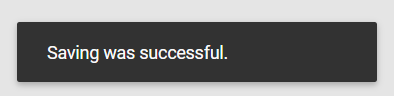
-
showError- Display a Toast message with custom text, styled as an error.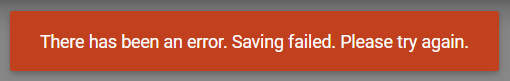
Parameters
messageString(string) - Text for the Toast message
dialogService
Call this service to display a pop-up dialog window.
Function
show
Parameters
templateUrl(string) - The identifier of a defined Angular HTML template. You need to define the template with a name and then use that name in this parameter (see example).controller(string) - Pop-up controllerlocals(object) - This is an object with properties that the app exposes to the controller as parameters. For example, the JSON object{ foo: 5, boo: ‘hello’ }will allow thecontrollerfunction to have afooandbooparameter. The parameters will then populate with the values from this JSON object. Thelocalsobject allows your code to pass data to thecontrollerfor the dialog.$event(event) - The Angular event object that causes the dialog to open, which is typically captured and passed throughng-clickor other Angular DOM events. When you use$event, the dialog box appears to pop out from the event's origin (such as a button the user clicks).
Examples:
function openPopupDialog(popup, $event) {
dialogService.show('Views/LoginEvents/Dialogs/LoginPopupDialog.html', 'LoginPopupDialogController',
{ popup: popup, loginEvents: ctrl.loginEvents, canEdit: ctrl.canEdit() }, $event);
}
Web Office
PopupService
Shows dialog like the Admin dialogService.
Function
Popup
Parameters
templateUrl(string) - The identifier of a defined Angular HTML template. You need to define the template with a name and then use that name in this parameter (see example).title(string) - Pop-up titlemessage(string) - If defined, the pop-up will display a simple text message inside it. This parameter can be an empty string if you use thetemplateUrlparameter or vice-versa. Do not use bothmessageandtemplateUrlsimultaneously.closeFn(function) - Pop-up close functiondata(object) - Pop-up data
function Popup(templateUrl, title, message, closeFn, data)
growlService
This service shows notifications similar to the toastService in Admin.
Function
growl
Parameters
-
message(string) - Pop-up message -
type(string) - Type of pop-upTypes
danger- Shows a warning messageinverse- Shows a successful message
function growl(message, type)
eCommerce Shop
modelPopupService
A standard pop-up service, similar to the Admin dialogService.
Function
popup
Parameters
type(string) - Type of pop-uptemplateUrl(string) - The identifier of a defined Angular HTML template. You need to define the template with a name and then use that name in this parameter (see example).title(string) - Pop-up titlemessage(string) - If defined, the pop-up will display a simple text message inside it. This parameter can be an empty string if you use thetemplateUrlparameter or vice-versa. Do not use bothmessageandtemplateUrlsimultaneously.close(function) - Pop-up close methoddata(object) - Pop-up datapreventEscape(Boolean) - True/False. If True, the parameter prevents the user from closing the pop-up.
function popup (type, templateUrl, title, message, close, data, preventEscape, template,windowClass)
notificationService
Service for displaying different types of notifications to the user.
Functions
success- Success Notificationerror- Error Notificationwarning- Warning Notificationinfo- Info Notification
Parameters
title(string) - Notification titlemessage(string) - Notification message
function success (title, message)
function error (title, message)
function warning (title, message)
function info (title, message)
Example Admin Custom Content Angular Controller
Here's an example of a primary Angular controller for Admin custom content:
📘Note
This example does not apply to Web Office or eCommerce Shop custom content.
<div class="report-body" ng-controller="MyTestCtrl as ctrl">
<p>
<button type="button" ng-click="ctrl.doSomething()">Click me</button>
</p>
</div>
module.controller('MyTestCtrl', [
'$http', '$window', '$scope', 'toastService',
function ($http, $window, $scope, $toastService) {
var ctrl = this; // For convenience and to not have to worry about scope inside of other functions.
ctrl.baseUrl = $window.model.apiUrl + '/Admin/Proxy/demo/end2'; // "/Admin/Proxy" are required to call the passthrough middleware.
console.log("Base URL: " + ctrl.baseUrl);
ctrl.doSomething = function () {
var req = { };
$http.post(ctrl.baseUrl, req)
.then(
function(result) { // Success
if (result.data.ResponseBody) {
var parsedResponse = JSON.parse(result.data.ResponseBody);
if (parsedResponse.Status == "2") { alert(parsedResponse.Message); } else { $toastService.showError("An error has occurred."); }
} else { $toastService.showError("Received unexpected response: " + result); }
},
// Error
function(error) { $toastService.showError("An error has occurred." + error); }
);
};
}
]);
$http- The example uses$http, which won't be authenticated in eCommerce Shop or Web Office. For those, use$RestServiceinstead.toastService- This is a DirectScale service available for Admin custom content. The function passes this in as a way to display messages consistently.ng-click-ng-clickis a standard Angular concept. Angular events don't listen to regular JavaScript events. When the user clicks the<button>,ng-clickwill specify custom behavior; in this case, the functiondoSomethingwill execute./Admin/Proxy/- This prefix is required when calling APIs in Admin custom content. Read more about Custom API Proxies. The URL points to a custom API endpoint defined in the Client Extension at"demo/end2".
Example of Defining an Angular Template
The following example shows how you can define a template for the templateUrl parameter of many of the DirectScale services:
module.run(['$templateCache', function ($templateCache) {
$templateCache.put('MyLoginPopupDialogTemplate', '<div>My HTML</div>');
});
Updated almost 3 years ago
